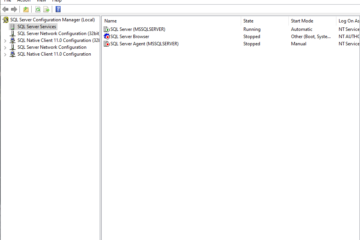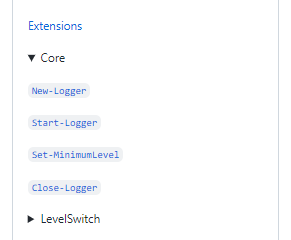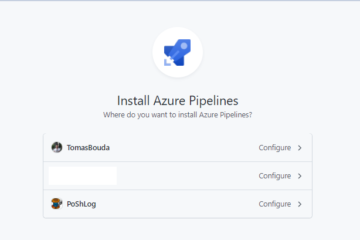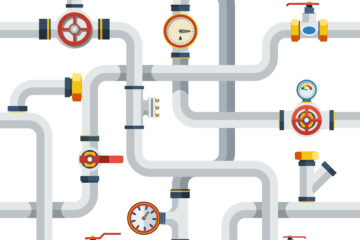
Azure pipelines – Agent’s missing capability
Intro Today I would like to share with you how to fix following error occured while running Azure pipelines agent: [crayon-69a4bdd455c7f587533527/] I was obviously trying to run some test on that machine using VSTest task, but vstest.console.exe nor Visual Studio was installed there. Fixing To fix our problem we need to somehow get vstest.console.exe on... » read more