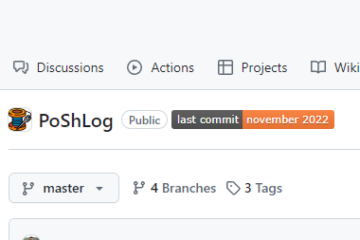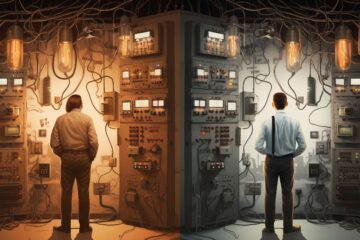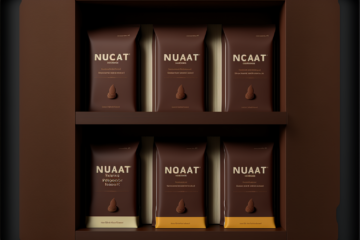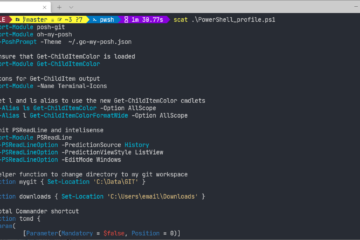Blazor wrong ssl certificate
Problem When I try to run my blazor app, it shows "Your connection is not private" – wrong ssl certificate in browser. Solution Run in terminal/console: [crayon-69a89bc05ea29710212945/] Confirmation windows will pop-up, so confirm all of them and after this my blazor app runs just fine.