Intro
When trying to paste multilne text in Windows Terminal, you might get following warning message
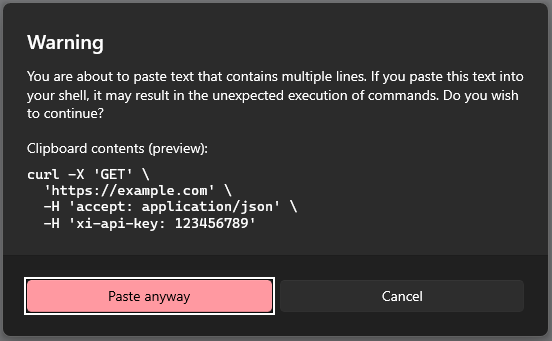
When you hit Paste anyway, terminal will accually execute your clipboard content line by line, and that won’t produce what we want in most cases.
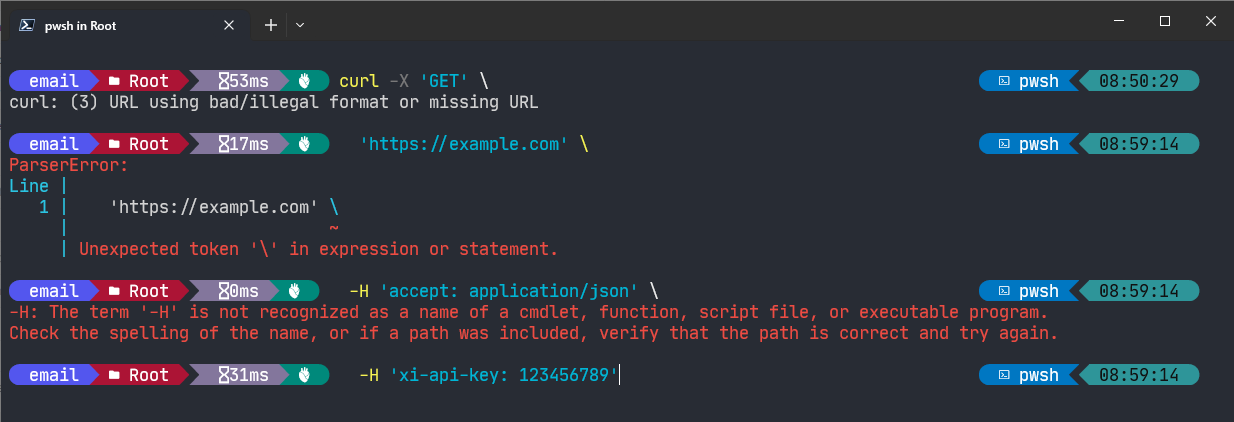
Solution
The solution is really simple. Open up the settings
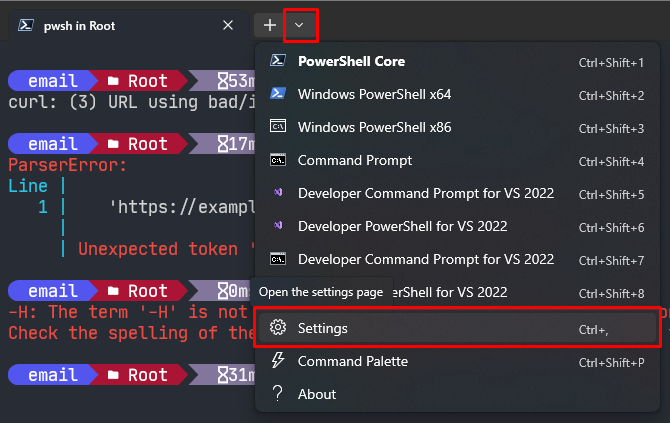
and in bottom left corner click Open JSON file.
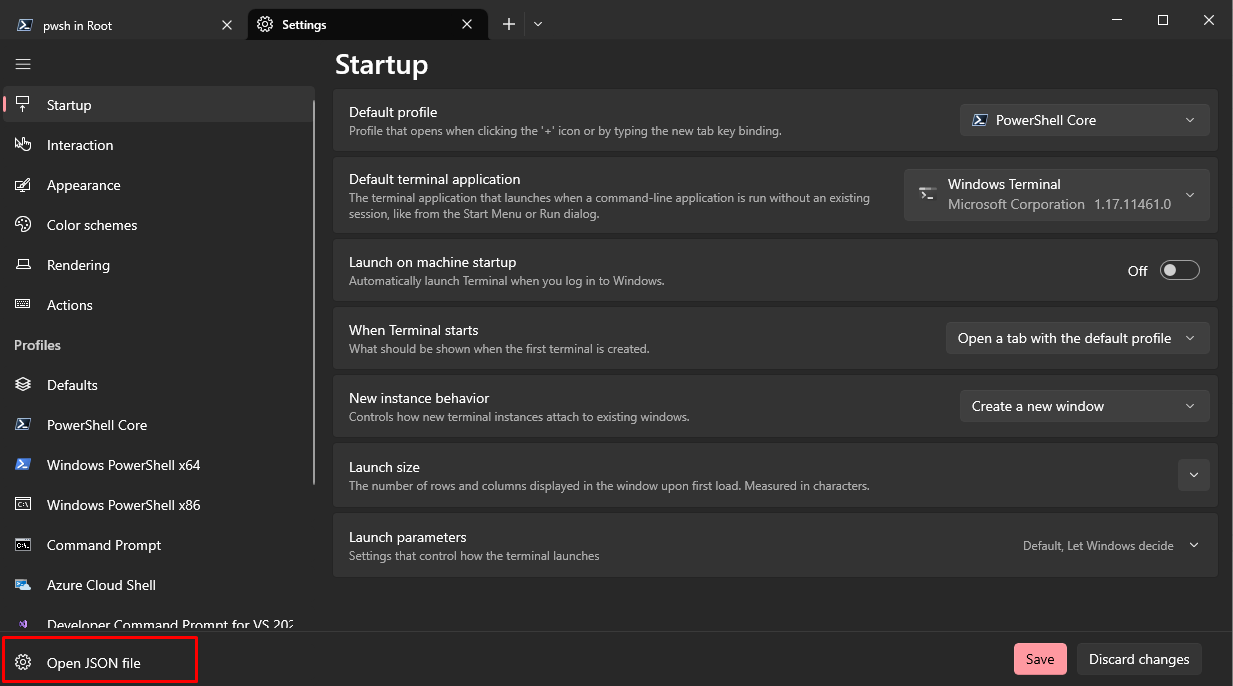
In settings json find actions property and comment out the paste command:
|
1 2 3 4 |
// { // "command": "paste", // "keys": "ctrl+v" // }, |

Save the settings.json and now you can paste multiline text into Windows Terminal.
not wokring on w11