The problem
Recently I noticed that my laptop is still spining up fans like crazy even though I’m just coding or browsing web. So my first steps where obviously into Task Manager. I immediatley spotted that Microsoft To-Do app is constantly spinning up disc at 100%. I thought wtf… so I started googling and eventualy I found the right answer.
The Casue
I’ve found thread on reddit where they are talking about Pi-hole, dns filter/network adblocker and that it may be the cause of this problem. Becase I’m using Pi-hole I immediately head down to pihole administration panel, disabled it for 5 minutes, restarted Microsoft To-Do app and problem was gone.
The Solution
Of course I wasn’t gonna stop using Pi-hole because of this issue. I did a little testing and found out that in order to fully fix this problem you need to whitelist mobile.pipe.aria.microsoft.com in Pi-hole administration, restart To-Do and everything is fine again:) No more mad disc usage.
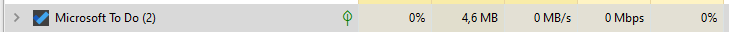
Bonus
Here are some extra domains that should be whitelisted in some cases.