Problem
I use JetBrains Rider as my primary IDE for developing applications. Currently, I’m working on an application that I plan to deploy using Docker. However, I encountered a small issue when attempting to run the Dockerfile in Rider. The IDE displayed the following error message: "Error running ‘MyProject’ – Server is not specified."
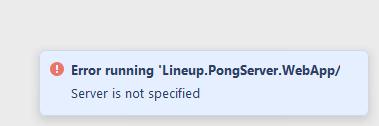
Solution
- Ensure that Docker Desktop is already installed on your machine and the Docker engine is running.
- Make sure you have the Docker plugin installed and enabled in JetBrains Rider.
- Open JetBrains Rider and navigate to the Settings menu by clicking on "File" and selecting "Settings" (you can also use the shortcut CTRL+ALT+S).
- Inside the Settings window, type "Docker" in the search bar to quickly locate the Docker settings section.
- Click on the "Docker" settings section to open it.
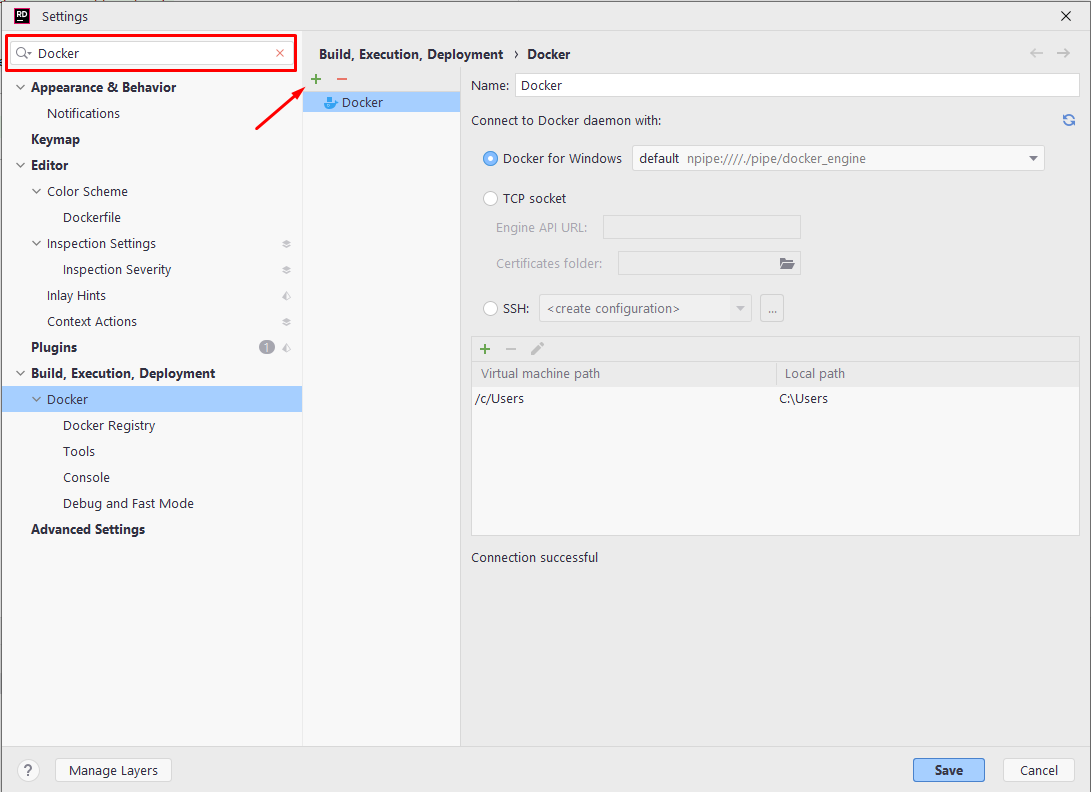
-
Inside the Docker settings, you will see a list of Docker configurations. Click on the green plus symbol (+) to add a new Docker configuration.
-
Verify or make any necessary changes to the Docker settings, such as specifying the server and other relevant configurations.
-
Click "Save" to apply the changes and close the Docker settings.
- Rightclick the Dockerfile and select "More Run/Debug" – "Modify Run Configuration…"
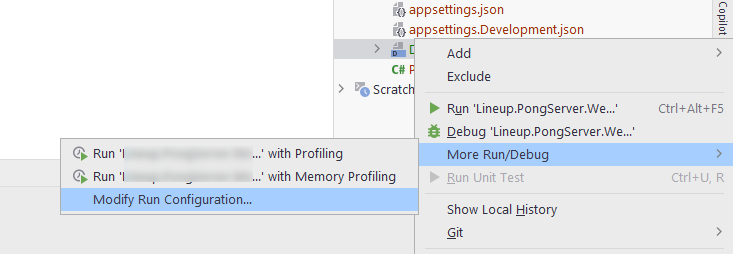
- In the Run Configuration window, locate the "Server" field.
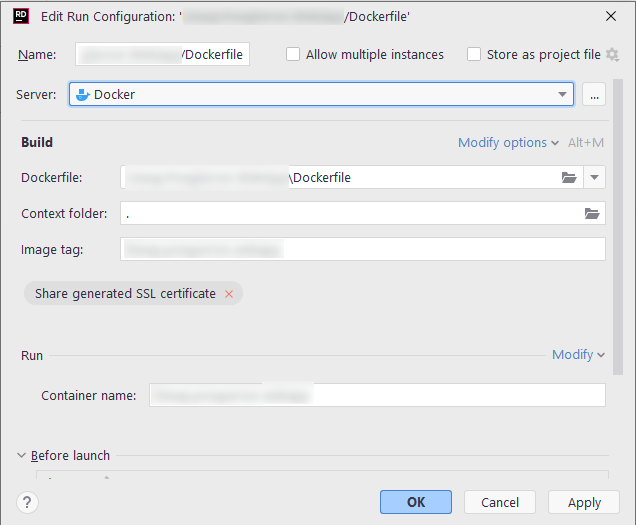
- Click on the field and select "Docker" from the available options.
- Once you have selected "Docker" as the server, click "OK" to save the configuration.
Assuming that your Dockerfile is valid and properly configured, you should now be able to run your application inside Docker successfully using the configured settings.