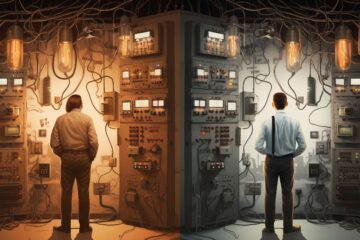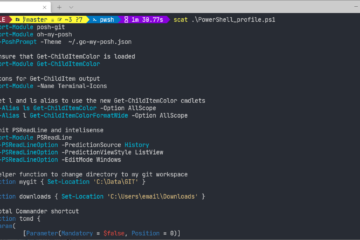Github Copilot in Windows Terminal
Intro Github Copilot is an awesome tool, that I use in JetBrains Rider and VS Code and recently I found out, that Copilot can be used in CLI aswell. Let me show you how to set it up. Installation Install github cli This depends on what packaging software you use. For full list of choices... » read more