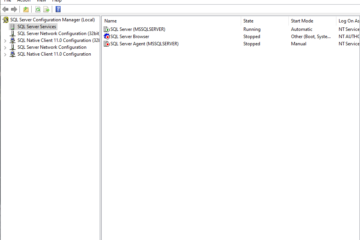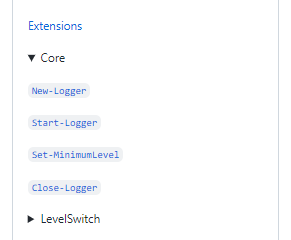Quick Tip: Opening Total Commander from terminal
Intro Total Commander provides commandline interface, so in order to open desired folder in Total Commander from Powershell or Windows Terminal you need to run: [crayon-69a27da9450b5839639146/] But who wants to write that long stuff all over again. Solution Solution is, as usual, very simple. You have to add function, to your powershell profile. Keep in... » read more